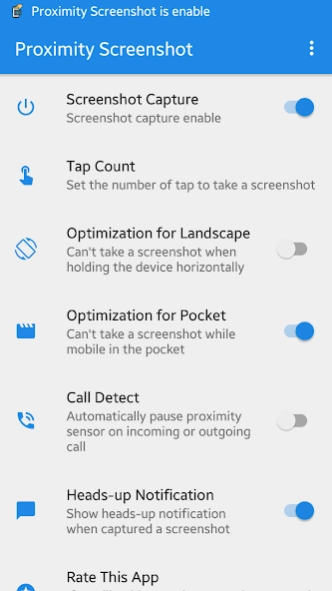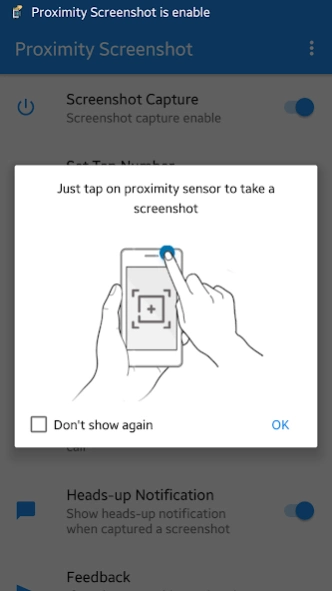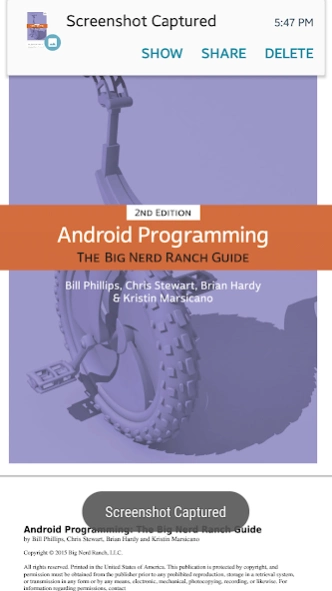Proximity Screenshot Capture 1.03
Free Version
Publisher Description
Proximity Screenshot Capture - Capture screen from video call, app or game with just a tap on proximity sensor
Proximity Screenshot Capture is an android app that introduces an easy and quick way to capture high-resolution screenshot with just a tap on proximity sensor. Not just videos, you can capture the screen in several apps such as games, wallpapers or any type of apps or videos. If you tired of pressing a power-volume key every time to take a screenshot then this app can help to capture/take a screenshot without press any button or key.
Main Features of Proximity Screenshot Capture
• Easy-to-Use Operation and Clear Design.
• Captures high-res screenshots just by tapping the proximity sensor of your phone.
• Once started, you can capture screenshots while using other apps.
• Captures high-res screenshots from video call, app or game.
• Can't take a screenshot when the device is not in use and screen is off.
• Can't take a screenshot while mobile in the pocket.
• Can't take a screenshot on incoming or outgoing call.
• Works perfectly even on non-root devices.
• Improve the best performance.
• Fast startup and quick response!
• And much more
Permissions Notice
• External Storage: To save screenshot on storage
• Internet, Access network state: To show ads
• Read phone state: Detect incoming or outgoing call
• Vibrate: For vibrate device when capturing screenshot
Please Note
• All the captured screenshots are stored in ‘Pictures/ProximityScreenshots’ folder in Internal Storage, so that you can view them with your favorite image viewer or file manager.
• Screen capture requires user’s consent. So please select ‘Start Now’ in the confirmation window presented after opening the app.
• This app supports Android 5.0 (Lolipop) or higher.
Proximity Screenshot Capture provides a quick and easy way to capture screenshots. This is the best screen capture tool in the world. Don’t miss the best screen capture widget for Android! Download this app Free now!
If you like it, give 5 stars and leave comments or suggest us any features.
About Proximity Screenshot Capture
Proximity Screenshot Capture is a free app for Android published in the PIMS & Calendars list of apps, part of Business.
The company that develops Proximity Screenshot Capture is Rocky Das. The latest version released by its developer is 1.03.
To install Proximity Screenshot Capture on your Android device, just click the green Continue To App button above to start the installation process. The app is listed on our website since 2019-03-26 and was downloaded 3 times. We have already checked if the download link is safe, however for your own protection we recommend that you scan the downloaded app with your antivirus. Your antivirus may detect the Proximity Screenshot Capture as malware as malware if the download link to com.rocky.ScreenCapture is broken.
How to install Proximity Screenshot Capture on your Android device:
- Click on the Continue To App button on our website. This will redirect you to Google Play.
- Once the Proximity Screenshot Capture is shown in the Google Play listing of your Android device, you can start its download and installation. Tap on the Install button located below the search bar and to the right of the app icon.
- A pop-up window with the permissions required by Proximity Screenshot Capture will be shown. Click on Accept to continue the process.
- Proximity Screenshot Capture will be downloaded onto your device, displaying a progress. Once the download completes, the installation will start and you'll get a notification after the installation is finished.